Viewing Statistics Thresholds Based Alarms
The instructions here show how to view statistics thresholds based alarms.
| ➢ | To view statistics thresholds based alarms: |
| 1. | Open the Thresholds page (Statistics > Thresholds). |
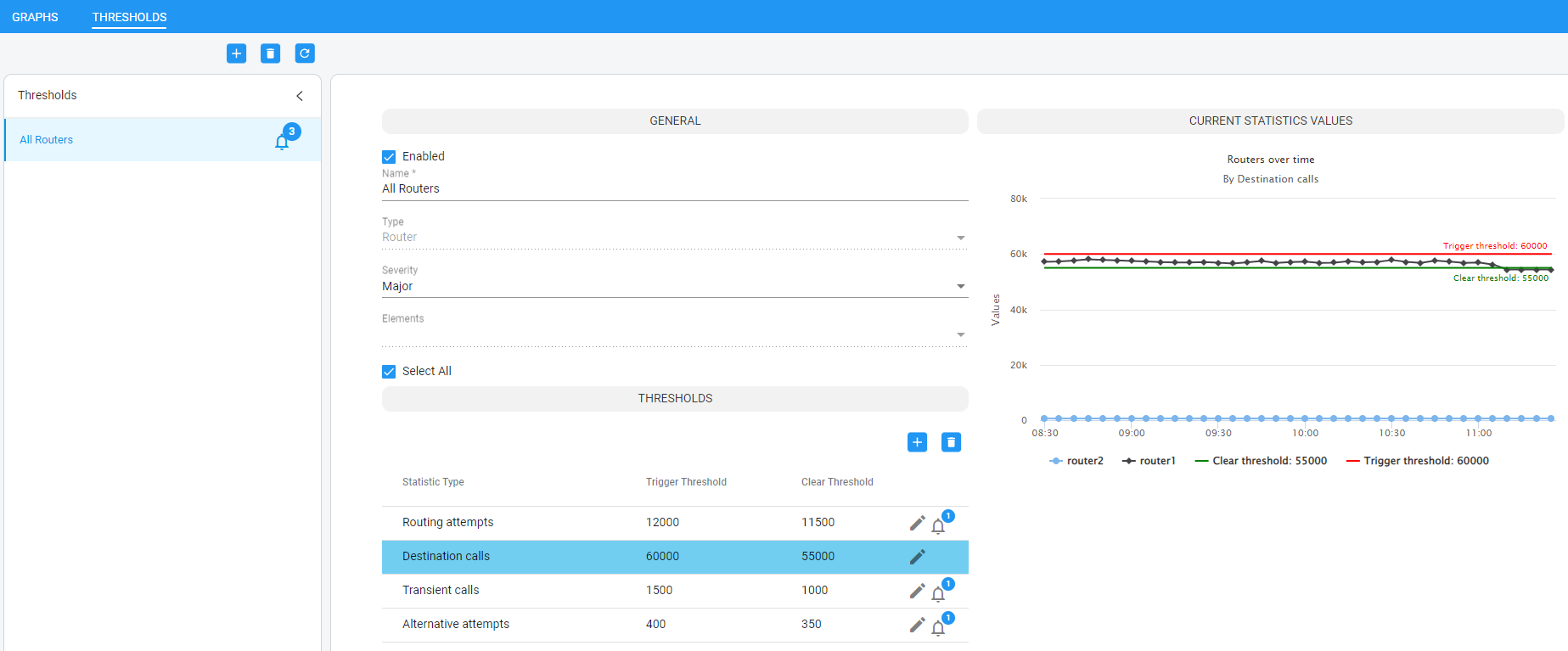
| 2. | View in the ‘Thresholds’ section how many alarms exist for each statistics type. |
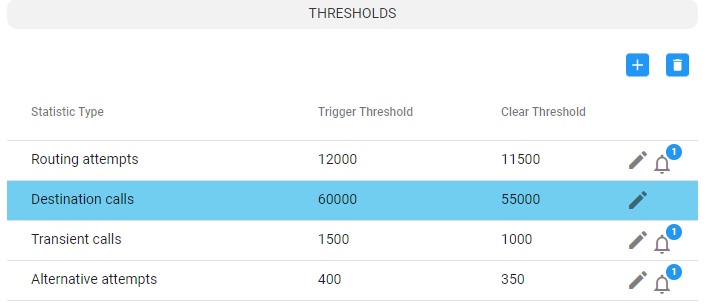
In the example shown in the preceding figure, there's one alarm for ‘Routing attempts’, one alarm for 'Transient calls' and one alarm for 'Alternative attempts', and no alarms for 'Destination calls'.
| 3. | Click an alarm icon to navigate to the Alarms page filtered by the relevant thresholds based alarms. |